What Is Code Red Virus and How to Remove It from Your Device?
What Is the Code Red Virus?
Code Red was a computer worm that
appeared in the summer of 2001 and attacked computers running Microsoft's
Internet Information Services (IIS) webserver. The name came about after it was
discovered that the researchers who found the worm were drinking Code Red
Mountain Dew at the time. The virus caused billions of dollars of damage to
enterprise system computers before it was contained.
How Does the Code Red Worm Work?
Enterprise servers were targeted
in the attack, which showed up on the server as a GET /default a request on
TCP port 80. The intent was to exploit a buffer overflow vulnerability on the
server so that the code could run in the memory of the server itself.
Once there, the code caused the
display to read HELLO! Welcome to http://www.worm.com! Hacked By Chinese!, then
it tried to spread through additional servers and stop them from working with a
denial of service attack. Variations of the worm acted in similar ways.
Can I Catch the Code Red Virus?
Probably not. Computers that were
originally infected with this worm stopped propagating it because of its
built-in infinite sleep mode. Most antivirus software providers are confident
that if the virus is sent out again, re-infection will not wake up previously
infected computers. There is potential for it to impact computers that never
applied the appropriate patches at the time the worm first appeared and was
contained. However, this potential only exists for enterprise systems that were
running IIS in 2001.
Today's computers are
automatically protected against this specific worm with a variety of updates
and code fixes that have been installed on new systems built and sold since
2001.
Learn about Internet Security
Software
How Do I Get Rid of This Virus?
There is nothing you can do to
eliminate this worm since it is not currently active. Even if it were to become
active again, this particular worm doesn't impact personal devices. However,
everyone should ensure their computers and smartphones are properly protected
against other types of malicious software.
To ensure you are protected,
consider using the best antivirus software. Different types of antivirus and
malware protection software can work better on specific devices, so it's
important to do your research before you decide which program(s) to use.
How Do I Avoid Getting a Computer Virus?
There are a few key ways in which
you can lower your chances of being infected with a computer virus.
1. Always use antivirus software and
malware protection. Unprotected computers and smartphones are at the highest
risk for contracting worms, viruses, malware and other malicious programs.
2. Consistently update that
antivirus software. New virus definitions are released regularly but they can
only work if you update when your program tells you to.
3. Block PUPs. Turn on the option
to detect Potentially Unwanted Programs (PUPs) in your antivirus software. This
will help you catch programs that are attempting to sneak by when you download
otherwise safe programs.
4. Know your download source.
Always know the legitimacy of the programs and apps you download. Some sites
include add-ons that you don't need; that's often how malicious programs slide
by you.
5. Don't use websites suggested
by pop up ads. Your computer can be infected by the suspicious websites you
might accidentally enter, such as freeware or pirated software sites. Clicking
on a supposedly innocent link could lead to an unwanted or malicious program
installing itself on your computer. Be careful of websites such as torrenting
sites.
6. Never click on banner ads.
When a pop-up banner appears as you browse a website, resist the urge to click
on it. If a site inundates you with pop-up advertisements, leave the site
immediately.


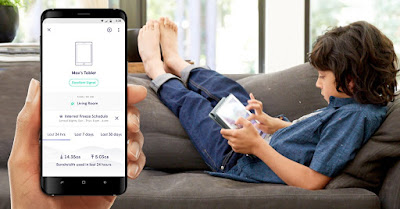
Comments
Post a Comment