WHAT IS MALWARE AND TIPS FOR DEFENDING IT?
With the Internet, devices like computers are vulnerable because they are the target of hackers. Hackers are just waiting for that time in which you make a mistake and they can get your data and device handy and use it for wrong purpose. There are a number of ways that malware can act and malware remains a widely used concept on the web and deserves special attention.
What is malware?It is a malicious program that
has been designed to harm and serve the desires of computer hackers. It is
imperative to understand that it installs itself without the user's consent, as
it is often hidden behind another program that was desired. It is for this
reason that you must be vigilant as soon as a program is downloaded, because if
it is not secure, it may contain malware that will damage the device.
Three situations are considered
and the first is quite simple, because it is about propagation. Malware is
launched by a hacker who uses a flaw in a system, it can be related to a
program or an operating system. The Internet user can be the source of the
spread if they unknowingly download malware.
The second situation concerns the
activation of malware when a predefined event occurs. The hacker personalizes
his malware so that it is activated as soon as software is used, the Internet
is on ... Finally, the most damaging context caused by malware consists in
damaging the BIOS, namely the heart of the computer. The hacker will not
collect information, but will try to block the start of the device.
How to protect yourself against malware?
This malware causes irreversible
damage, gathers personal data about the user or spies on the user. The first
protection concerns the installation of an antivirus which includes an
anti-malware.
To protect yourself, Protegent360 antivirus
software represents an effective barrier, but it is advisable to regularly
scan the computer and update the program and the database.
Tips for protecting yourself from malware
Install a best antivirus software
and keep it updated
Install OS and software updates
Malware can use a computer flaw
that leaves a program vulnerable. Updates are therefore essential whether for
the operating system or the software used. It is enough to make the process
automatic, it brings additional comfort.
Exercise the utmost vigilance on
the web
If the malware does not install
via a computer vulnerability, it infects a computer due to the behavior of the
Internet user. In most cases, the latter is responsible for damaging the
machine. When downloading software, it is imperative to go to the publisher's
site to obtain a source that is both secure and reliable. The links referenced
on questionable pages are to be avoided.
At the same time, there are
advertising inserts on classic web pages and social networks like Facebook. The
Internet user must be vigilant when clicking on a banner, because this one can
cause the installation of a malware. Usually, these are links that promise
fabulous contests, incredible videos.



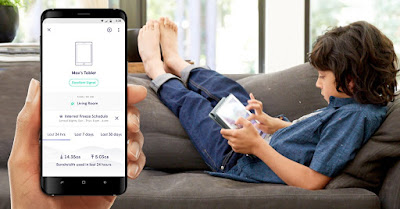
Comments
Post a Comment